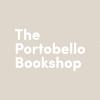
Microsoft System Center PowerShell Essentials
2 authors - Paperback
£23.99
Guruprasad HP is a technical practitioner and consultant. His technical areas of interest include System Center Configuration Manager, System Center Operation Manager, and automation using PowerShell scripting. He works with Microsoft and is a Microsoft Certified Technology Specialist in SCCM and SCOM. He has a lot of experience in creating automation frameworks for various activities in SCCM, SCOM, and custom reporting by extending the SCCM inventory. He also has good knowledge of all Microsoft technologies. Currently, Guruprasad is working with Microsoft as a consultant and is involved in various projects with different Microsoft technologies. Harshul Patel is a technology enthusiast from India; he is thoroughly knowledgeable in virtualization and cloud computing techniques. He works for Microsoft. Harshul holds multiple Microsoft certifications, including Microsoft Certified Solutions Associate (Windows Server 2012 and Windows 8) and Microsoft Certified Solutions Expert (private cloud). Additionally, he holds a number of non-Microsoft certifications, such as Citrix Certified Administrator (XenApp 6.5, XenDesktop 5.6, and XenServer 6.0) and Citrix Certified Advanced Administrator (XenApp 6.5). He has also recently achieved an ITIL certification. Harshul was one of the early Indian adopters of Windows PowerShell. He frequently lectures on Windows PowerShell in user group gatherings and delivers training (mostly on PowerShell) across various organizations. He is also a proud recipient of multiple faculty awards and has received an innovation award from his employer. He is a core member of the PowerShell Bangalore User Group (http://powershellgroup.org/bangalore.india) and a member of the New Delhi PowerShell User Group (http://powershellgroup.org/NewDelhi). He can be contacted at http://harshulpatel.com/. Harshul authored a book in 2013 named Instant Windows PowerShell Guide, Packt Publishing (https://www.packtpub.com/application-development/instant-windows-powershell-guide-instant).