New Perspectives on Microsoft®Excel® 2013, Comprehensive
Essential Skills for Success in College and Beyond
June Jamrich Parsons author Roy Ageloff author Patrick Carey author Dan Oja author Carol DesJardins author
Format:Paperback
Publisher:Cengage Learning, Inc
Published:21st Oct '13
Currently unavailable, our supplier has not provided us a restock date
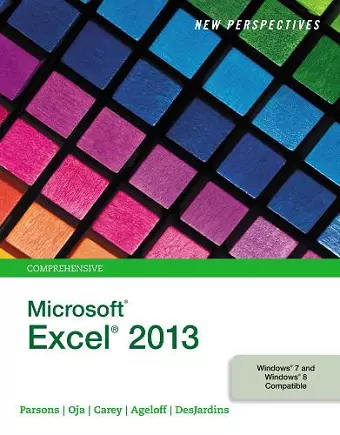
This comprehensive guide equips students with essential Microsoft Excel 2013 skills, emphasizing critical thinking and real-world applications throughout the learning process.
In New Perspectives on Microsoft® Excel® 2013, Comprehensive, students are introduced to a robust pedagogy that prioritizes critical thinking and problem-solving skills. This approach ensures that learners not only grasp the technical aspects of Microsoft Excel but also understand how to apply these skills in practical, real-world contexts. The book is designed to engage students through a variety of case-based tutorials that make the learning experience both relevant and applicable to everyday tasks.
The updated edition features new case-based tutorials that challenge students to apply their knowledge in practical scenarios. One notable addition is the Troubleshoot case problem, which encourages deeper critical thinking as students work through common issues they may encounter. Additionally, a new tutorial on Managing Your Files is included to help students navigate the Windows 8 operating system, further enhancing their overall digital literacy.
Ultimately, New Perspectives on Microsoft® Excel® 2013, Comprehensive aims to improve learning outcomes by emphasizing the importance of the skills being taught. By connecting the dots between the technical skills of Excel and their real-world applications, students are better equipped for success in college and their future careers. This comprehensive approach not only fosters a solid understanding of Excel but also prepares students for the challenges they will face in various professional environments.
Managing Your Files. Tutorial 1: Getting Started with Excel. Tutorial 2: Formatting Workbook Text and Data. Tutorial 3: Calculating Data with Formulas and Functions. Tutorial 4: Analyzing and Charting Financial Data. Tutorial 5: Creating Excel Tables, PivotTables, and PivotCharts. Tutorial 6: Managing Multiple Worksheets and Workbooks. Tutorial 7: Developing an Excel Application. Tutorial 8: Working with Advanced Functions. Tutorial 9: Exploring Financial Tools and Functions. Tutorial 10: Performing What-If Analyses. Tutorial 11: Connecting to External Data. Tutorial 12: Enhancing Excel with Visual Basic for Applications. Additional Cases. Appendix A: Using Text Functions and Creating Custom Formats. Appendix B: Using Advanced Filters, Database, and Summary IFS Functions. Appendix C: Creating a Shared Workbook. Appendix D: Working with Enhanced Formatting Tools.
ISBN: 9781285169330
Dimensions: 276mm x 217mm x 31mm
Weight: 1715g
992 pages