My macOS
A Practical Guide to Navigating macOS Features
Format:Paperback
Publisher:Pearson Education (US)
Published:16th Nov '16
Should be back in stock very soon
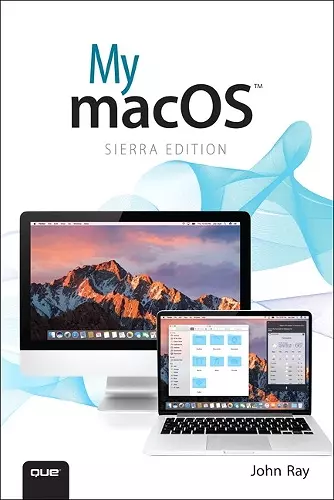
This guide offers step-by-step instructions to help users navigate and optimize their experience with My macOS, covering essential tasks and features.
In My macOS, readers are guided through a comprehensive journey of learning the latest features and functionalities of macOS. This book is designed for users ranging from beginners to those with intermediate skills, offering clear, step-by-step instructions that simplify the learning process. Rather than focusing on basic computer skills like typing or mouse usage, the emphasis is on practical tasks such as configuring network settings, customizing the desktop, and utilizing built-in applications effectively.
The content of My macOS is structured to provide hands-on assistance with various tasks that enhance the user experience. Each chapter includes full-color illustrations that correspond with the instructions, ensuring that users can easily follow along. Additionally, the book offers helpful tips and notes that maximize the potential of macOS, making it easier to navigate and troubleshoot common issues.
From managing files and utilizing the Notification Center to accessing iCloud services and communicating online, My macOS covers a wide range of topics. Readers will learn how to organize apps, stay productive with Calendar and Reminders, and even enjoy media through various platforms. With a focus on practical applications and real-world scenarios, this book is an essential resource for anyone looking to get the most out of their macOS experience.
ISBN: 9780789757883
Dimensions: 230mm x 155mm x 28mm
Weight: 914g
576 pages
2nd edition